VOTED BEST PHOTOGRAPHER in 2023 by the SMITHFIELD TIMES
Head in Hands Baby Pose Revealed
January 15, 2018
We’ve all seen them. Those adorable photos of babies resting their little faces on their propped up hands. Problem is, it’s not possible! BUT, if you have some basic level photoshop skills, then you can do this pose!
This first photo is what a typical final composite image may look like. Composite meaning that it’s made up of two or more photographs. To achieve this pose, you need to photograph two different images so that you can photoshop them together to get the end result. You’ll absolutely need a tripod because any movement between images will throw off the angle of the body and face making it impossible for you to properly merge the images together. Also, make sure there is very limited movement of the baby between images (aka- sleeping baby). In this first image, I have my sister-in-law holding her baby’s hands in place so that I can get a clear view of the top of his head.
To achieve this pose, you need to photograph two different images so that you can photoshop them together to get the end result. You’ll absolutely need a tripod because any movement between images will throw off the angle of the body and face making it impossible for you to properly merge the images together. Also, make sure there is very limited movement of the baby between images (aka- sleeping baby). In this first image, I have my sister-in-law holding her baby’s hands in place so that I can get a clear view of the top of his head. In the next shot, I have her gently supporting his head which gives me an unobstructed view of his arms/hands/bottom half of his face.
In the next shot, I have her gently supporting his head which gives me an unobstructed view of his arms/hands/bottom half of his face.
I did take multiple shots of each set up so that I could choose the most flattering ones. Once I selected my two images, I was then ready to begin creating my composite image. Using the selection tool in photoshop, select the top area of the head and the empty area around it (to cover the arm/hand in the other image) and hit ‘copy’. Next, you’ll paste it within the second image.
Next, you’ll paste it within the second image.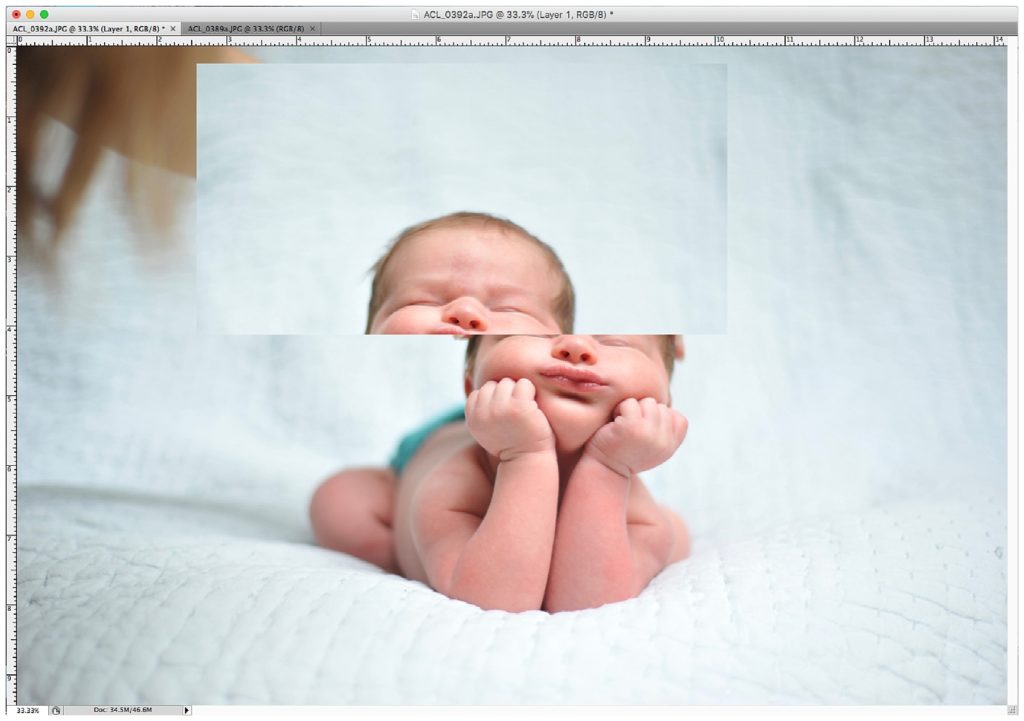 Drag that layer to where you ultimately want it to be. You may need to scale or rotate that layer or even slightly adjust brightness levels until it matches perfectly. You’ll be glad you used a tripod during this step!
Drag that layer to where you ultimately want it to be. You may need to scale or rotate that layer or even slightly adjust brightness levels until it matches perfectly. You’ll be glad you used a tripod during this step!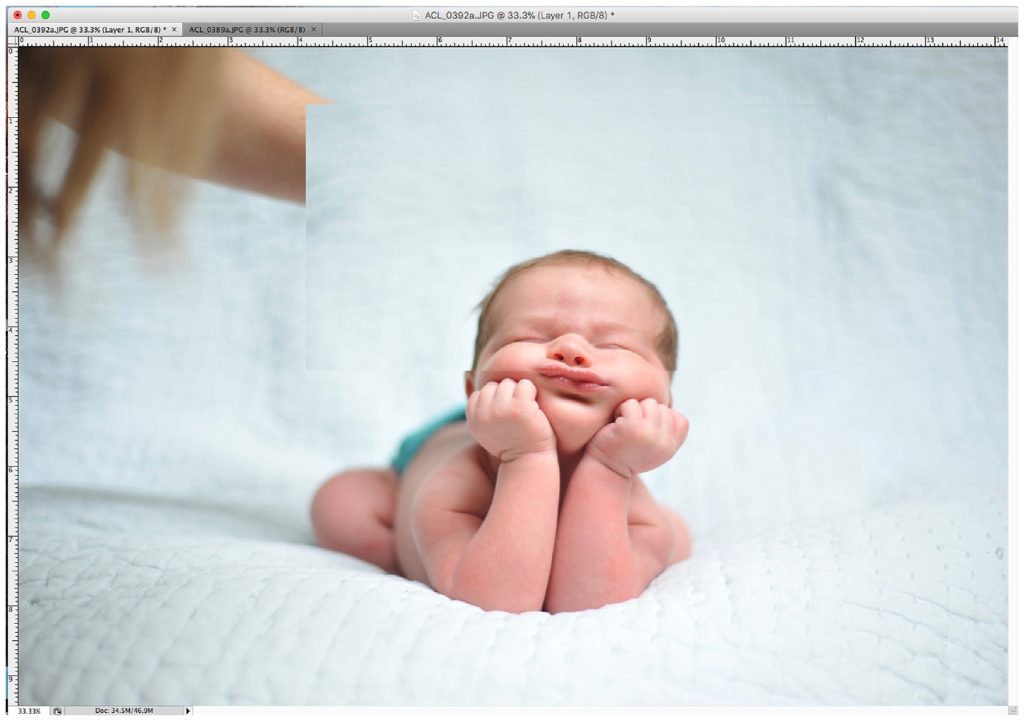
From this point, you are able to use the eraser tool, clone stamp, and healing brush to clean up the image! Voilà! 